INTRODUCTION
Wireless Secured Control of Home Appliance System is an embedded project used to operate any Home appliances whether 220volts or 5volts. It works with in a network area of 100 m radius which is further connected to 8051 microcontroller and an LCD to present the working condition of home appliance. It’s given with a security code in the manner of 0’s and 1’s.
Wireless
Tis project is using Radio Frequency of 433 MHz in Transmission and Reception via Transmitter, Receiver and Antennas.
Secured
It is secured as it will be having Output only if the code entered satisfies the Code written in the Microcontroller. Codes are entered through the combination of the switches on the remote. Also the code entered is visible to us by the glowing LEDs.
Embedded Technology
An embedded system is a special-purpose system in which the computer is completely encapsulated by the device it controls. Unlike a general-purpose computer, such as a personal computer, an embedded system performs pre-defined tasks, usually with very specific requirements. Since the system is dedicated to a specific task, design engineers can optimize it, reducing the size and cost of the product. Embedded systems are often mass-produced, so the cost savings may be multiplied by millions of items.
BLOCK DIAGRAM OF PROJECT
PCB SOFT COPY FOR 8051 CIRCUIT
PROTEUS SIMULATION OF PROJECT
 Connections are same as made in Proteus for simulation.
Connections are same as made in Proteus for simulation.
Instead of switches assume the 5 out puts of Decoder HT648L(RF module)
PROJECT DESCRIPTION
CIRCUIT DIAGRAM OF TRANSMITTER:
REMOTE BOARD
Remote can be kept at a distance of 100 meters (standard condition) from the Receiver. It works with the supply of 9 volts.
Used for taking in the Code by User and transmitting the code to the Receiver Board.
It Comprises of Switches, Resistor, LEDs, Encoder and Transmitter.
The Code pattern is entered through the switch’s On-Off sequence.
The Wireless Secured Lock System is able to run the output only for the following codes:
1001
1010
0011
0101.
The code is Encoded and Transmitted via RF Transmitter.
Remote Board Parts Description:
ENCODER HT640:
The encoders are a series of CMOS LSIs for remote control system applications. They are capable of encoding information which consists of N address bits and 12-N data bits. Each address/data input can be set to one of the two logic states. The programmed addresses/data are transmitted together with the header bits via an RF or an infrared transmission medium upon receipt of a trigger signal. The ht640 encoder is designed for remote control system applications. It will interface to RF transmitter modules to create a secure single or multiple channel RF remote control transmitter. The oscillator is configured simply with the addition of a resistor. It is capable of encoding information which consists of N address bits and 12-N data bits. Each address/data input can be set to one of the two logic states. The programmed addresses/data are transmitted together with the header bits via an RF transmission medium upon receipt of a trigger signal.
Features
- Operating voltage: 2.4V~12V
- Low power and high noise immunity CMOS technology
- Low standby current: 0.1uA (typ.) at VDD=5V
- Minimum transmission word: Four words
- Built-in oscillator, needs only 5% resistor
- Data code has positive polarity
- Minimal external components
- Secure and robust protocol
- Ideal for remote control and security applications
- Compatible with the HT640 decoder IC
- 24-pin DIP
These modules are now widely and cheaply available with the operating frequency of 433 MHz .The transmitter module accepts serial data. The encoder IC takes in parallel data at the TX side packages it into serial format and then transmits it with the help of a RF transmitter module.
The simplest antenna consists of a piece of wire approximately 6 to 7 inches long. If you desire more range you can try a ground plane antenna or a Yagi such as the Ramsey 400-4 model. The antenna should be tuned for the 433 MHz band for best operation.
Having two Yagi antennas, one for the transmitter and one for the receiver will allow you to extend the range considerably, but since they are directional, this would be best for if your receiver and transmitter are in fixed positions.
RECIEVER BOARD
CIRCUIT DIAGRAM OF RECIEVER :
Receiver Board receives the transmitted serial code by the transmitter’s antenna. It have a Receiver Antenna. The Code received is applied to the Decoder IC. It converts the serial data to the parallel data (code). The received code pattern is seen on the LED pattern. The same code is applied to the Microcontroller’s Port 1 (Pin 5 to Pin 8).
The Micro-controller compares the code with the security code and gives output to the Port 2 (Pin 21).
The output of at Pin 21 is small and not enough for the working of the Relay. For amplifying ULN2003 IC is used. The boosted output is then applied to the Relay.
Receiver Board Parts Description:
These modules are now widely and cheaply available with the operating frequency of 433 MHz. At the RX end, the decoder IC receives the signal via the RF receiver module, decodes the serial data and reproduces the original data in the parallel format.
Features
Range in open space:
(Standard Conditions) 100 Meters
RX Receiver Frequency: 433 MHz
Low Power Consumption
Easy For Application
RX Operating Voltage: 5V
The receiver shown in Figure also contains just one transistor. It is biased to act as a regenerative oscillator, in which the received antenna signal causes the transistor to switch to high amplification, thereby automatically arranging the signal detection. Next, the ‘raw’ demodulated signal is amplified and shaped-up by op-amps. The result is a fairly clean digital signal at the output of the receiver. The logic high level is at about 2/3 of the supply voltage, i.e., between 3 V and 4.5 V.
The range of the simple system shown in Figures is much smaller than that of more expensive units, mainly because of the low transmit power (approx. 1 mW) and the relative insensitivity and wide-band nature of the receiver. Moreover, amplitude-modulated noise is not suppressed in any way.
DECODER HT648L
The decoders are a series of CMOS LSIs for remote control system applications. They are paired. For proper operation, a pair of
Encoder/ decoder with the same number of addresses and data format should be chosen. The decoders receive serial addresses and data from programmed encoders that are transmitted by a carrier using an RF or an IR transmission medium. They compare the serial input data three times continuously with their local addresses. If no error or unmatched codes are found, the input data codes are decoded and then transferred to the output pins. The VT pin also goes high to indicate a valid transmission. The decoders are capable of decoding information that consists of N bits of address and 12-N bits of data. The HT648L is arranged to provide 16 address bits and 8 data bits.
Features:
* Operating voltage: 2.4V~12V
* Low power and high noise
immunity CMOS technology
* Low standby current
* Capable of decoding 16 bits of
information
* Binary address setting
* Received codes are checked 3 times
* Address/Data number combination
* HT648L: 16 address bits and 8 data bits
* Built-in oscillator needs only 5% resistor
* Valid transmission indicator
* Easy interface with an RF or an infrared
transmission medium
Voltage Regulators(7805, 7812)
These voltage regulators are monolithic integrated circuits designed as fixed–voltage regulators for a wide variety of applications including local, on–card regulation. These regulators employ internal current limiting, thermal shutdown, and safe–area compensation. With adequate heat sinking they can deliver output currents in excess of 1.0 A. Although designed primarily as a fixed voltage regulator, these devices can be used with external components to obtain adjustable voltages and currents. A voltage regulator generates a fixed output voltage of a preset magnitude that remains constant regardless of changes to its input voltage or load conditions. There are two types of voltage regulators: linear and switching.A linear regulator employs an active (BJT or MOSFET) pass device (series or shunt) controlled by a high gain differential amplifier. It compares the output voltage with a precise reference voltage and adjusts the pass device to maintain a constant output voltage.A switching regulator converts the dc input voltage to a switched voltage applied to a power MOSFET or BJT switch. The filtered power switch output voltage is fed back to a circuit that controls the power switch on and off times so
that the output voltage remains constant regardless of input voltage or load current changes.
• Output Current in Excess of 1.0 A
• No External Components Required
• Internal Thermal Overload Protection
• Internal Short Circuit Current Limiting
• Output Transistor Safe–Area Compensation
• Output Voltage Offered in 2% and 4% Tolerance
• Available in Surface Mount D2PAK and Standard 3–Lead Transistor Packages
• Previous Commercial Temperature Range has been Extended to a
Junction Temperature Range of –40°C to +125°C
8051 MICROCONTROLLER (AT89C51):
One 8051 processor cycle consists of twelve oscillator periods. Each of the twelve oscillator periods is used for a special function by the 8051 core such as op code fetches and samples of the interrupt daisy chain for pending interrupts. The time required for any 8051 instruction can be computed by dividing the clock frequency by 12, inverting that result and multiplying it by the number of processor cycles required by the instruction in question. Therefore, if you have a system which is using an 11.059MHz clock, you can compute the number of instructions per second by dividing this value by 12. This gives an instruction frequency of 921583 instructions per second.
Inverting this will provide the amount of time taken by each instruction cycle
(1.085 microseconds). An eight bit ALU 32 discrete I/O pins (4 groups of 8) which
Can be individually accessed two 16 bit Timer/counters full duplex UART
6 interrupt sources with 2 priority levels128 bytes of on board RAM separate64K byte address spaces for DATA and CODE memory
L.C.D
LCD DISPLAY:
Liquid crystal displays(LCD) are widely used in recent years as compared to LEDs. This is due to the declining prices of LCD, the ability to display numbers, characters and graphics, incorporation of a refreshing controller into the LCD, thereby relieving the CPU of the task of refreshing the LCD and also the ease of programming for characters and graphics.
LCD PIN DESCRIPTION
The LCD has 16 pins in a row and generally for microcontroller applications an LCD with 2 rows and 16 columns is used.
LCD pin description
*VCC, VSS, VEE
The voltage VCC and VSS provide +5V and ground respectively, while VEE is used for controlling LCD contrast. Variable voltage between Ground and Vcc is used to specify the contrast (or "darkness") of the characters on the LCD screen.
*RS (register select)
There are two very important registers inside the LCD. The RS pin is used for their selection as follows. If RS=0, the instruction command code register is selected, then allowing to user to send a command such as clear display, cursor at home etc..
If RS=1, the data register is selected, allowing the user to send data to be displayed on the LCD.
*R/W (read/write)
The R/W (read/write) input allows the user to write information from it. The pin R/W=1, when it reads and R/W=0, when writing.
*EN (enable)
The enable pin is used by the LCD to latch information presented to its data pins. When data is supplied to data pins, a high power, a high-to-low pulse must be applied to this pin in order for the LCD to latch in the data presented at the data pins. This pulse must be a minimum of 450ns wide.
*D0-D7 (data lines)
The 8-bit data pins, D0-D7, are used to send information to the LCD or read the contents of the LCD’s internal registers. To display the letters and numbers, we send ASCII codes for the letters A-Z, a-z, and numbers 0-9 to these pins while making RS =1. There are also command codes that can be sent to clear the display or force the cursor to the home position or blink the cursor. We also use RS =0 to check the busy flag bit to see if the LCD is ready to receive the information. The busy flag is D7 and can be read when R/W=1 and RS =0, as follows: if R/W =1 and RS =0, when D7 =1(busy flag =1), the LCD is busy taking care of internal operations and will not accept any information. When D7 =0, the LCD is ready to receive new information.
Interfacing of LCD with microcontroller
Interfacing of LCD with microcontroller
In most applications, the “R/W” line is grounded. This simplifies the application because when data is read back, the microcontroller I/O pins have to be alternated between input and output modes. In this case, R/W to ground and just wait the maximum amount of time for each instruction and also the application software is simpler, it also frees up a microcontroller pin for other uses.
LED & RELAY
LED
An LED is the device shown above. Besides red, they can also be yellow, green and blue. The letters LED stand for Light Emitting Diode. The important thing to remember about diodes (including LEDs) is that current can only flow in one direction.
RELAYS
All relays contain a sensing unit, the electric coil, which is powered by AC or DC current. When the applied current or voltage exceeds a threshold value, the coil activates the armature, which operates either to close the open contacts or to open the closed contacts. When a power is supplied to the coil, it generates a magnetic force that actuates the switch mechanism. The magnetic force is, in effect, relaying the action from one circuit to another. The first circuit is called the control circuit; the second is called the load circuit. A relay is usually an electromechanical device that is actuated by an electrical current.
Advantages of relays:
·Relays can switch AC and DC, transistors can only switch DC.
·Relays can switch higher voltages than standard transistors.
·Relays are often a better choice for switching large currents (> 5A).
·Relays can switch many contacts at once.
CONCLUSION
Wireless Secured Control of Home Appliance System is an embedded project used to operate any Home appliances whether 220volts or 5volts. It works with in a network area of 100 m radius which is further connected to 8051 microcontroller and an LCD to present the working condition of home appliance. It’s given with a security code in the manner of 0’s and 1’s.It is very user friendly. This project is using Radio Frequency of 433 MHz in Transmission and Reception via Transmitter, Receiver and Antennas. It is secured as it will be having Output only if the code entered satisfies the Code written in the Microcontroller. Codes are entered through the combination of the switches on the remote. Also the code entered is visible to us by the glowing LEDs.
MICROCONTROLLER PROGRAMMING
#include (at89s51.h)
sfr lcddata=0x80; //0x80 for PORT 0...0x90 for PORT 1...0xA0 for PORT 2...0xB0 for PORT 3...
sbit rs=P2^0; //CONTROL BIT
sbit rw=P2^1; //CONTROL BIT
sbit en=P2^2; //CONTROL BIT
void delay(int a) //DELAY FUNCTION
{
int i,j;
for(i=0;i
for(j=0;j<150;j++);
}
void command(int a) //TO SEND COMMAND
{
en=1;
rs=0;
rw=0;
delay(1);
lcddata=a;
en=0;
}
void lcddisplay(unsigned word) //TO DISPLAY A CHARACTER
{
lcddata=word;
en=1;
rw=0;
rs=1;
en=0;
}
void display(unsigned char *word)//TO DISPLAY A SENTENCE
{
int x;
for(x=0;word[x]!=0;x++)
{
lcddisplay(word[x]);
}
}
void main() //MAIN FUNCTION
{
int count=0;
P1=P3=0x00;
command(0x38);delay(1); //Display 2 LINES
command(0x0c);delay(1); //Display on, cursor off
command(0x01);delay(1); //Clear display screen
command(0x80);delay(1); //Force cursor to beginning to 1st line
display("WIRELESS SECURED");
command(0xc0);delay(1); //Force cursor to beginning to 2nd line
display("CODE LOCK SYSTEM");
delay(1000);
command(0x01);delay(1); //Clear display screen
command(0x80);delay(1); //Force cursor to beginning to 1st line
display("** Secu-Sys **");
delay(1000);
command(0x01);delay(1); //Clear display screen
command(0x80);delay(1); //Force cursor to beginning to 1st line
display(" BY:");
delay(1000);
command(0x01);delay(1); //Clear display screen
command(0x80);delay(1); //Force cursor to beginning to 1st line
display("*SAURABH AGARWAL*");
command(0xc0);delay(1); //Force cursor to beginning to 2nd line
display(""MEMBER 2nd");
delay(1500);
while(1)
{
P3=0x00;
while(P1_0==1 || P1_1==1 || P1_2==1 || P1_3==1)
{
command(0x01);delay(1); //Clear display screen
command(0x80);//Force cursor to beginning to 1st line
display("Please Turn Off");
command(0xc0); //Force cursor to beginning to 2nd line
display("The Switches...");
delay(300);
}
delay(10);
command(0x01);delay(1); //Clear display screen
command(0x80);//Force cursor to beginning to 1st line
display("Press ENTER Key");
command(0xc0); //Force cursor to beginning to 2nd line
display("To enter Code");delay(100);
P1_7=0;delay(1);
while(P1_7==0);
P1=0x00;delay(100);
command(0x01);delay(1); //Clear display screen
command(0x80);//Force cursor to beginning to 1st line
display(" After Entering");
command(0xc0); //Force cursor to beginning to 2nd line
display("Press ENTER Key");delay(100);
P1_7=0;delay(1);
while(P1_7==0);
delay(100);
while(1)
{
if(P1_0==1 && P1_1==0 && P1_2==0 && P1_3==1)
{P3_0=1;
command(0x01);delay(1); //Clear display screen
command(0x80);//Force cursor to beginning to 1st line
display("FAN is ON.(Press");
command(0xc0); //Force cursor to beginning to 2nd line
display("ENTER for Reset)");delay(100);
P1_7=0;delay(1);
while(P1_7==0);
break;
}
else if(P1_0==0 && P1_1==0 && P1_2==1 && P1_3==1)
{P3_1=1;
command(0x01);delay(1); //Clear display screen
command(0x80); //Force cursor to beginning to 1st line
display("LIGHT ON. (Press");
command(0xc0); //Force cursor to beginning to 2nd line
display("ENTER for Reset)");delay(100);
P1_7=0;delay(1);
while(P1_7==0);
break;
}
else if(P1_0==1 && P1_1==0 && P1_2==1 && P1_3==0)
{P3_2=1;
command(0x01);delay(1);//Clear display screen
command(0x80); //Force cursor to beginning to 1st line
display("FRIDGE ON.(Press");
command(0xc0); //Force cursor to beginning to 2nd line
display("ENTER for Reset)");delay(100);
P1_7=0;delay(1);
while(P1_7==0);
break;
}
else if(P1_0==0 && P1_1==1 && P1_2==0 && P1_3==1)
{P3_3=1;
command(0x01);delay(1); //Clear display screen
command(0x80); //Force cursor to beginning to 1st line
display("AC is ON. (Press");
command(0xc0);//Force cursor to beginning to 2nd line
display("ENTER for Reset)");delay(100);
P1_7=0;delay(1);
while(P1_7==0);
break;
}
else
{P3=0x00;
count++;
if(count==2)
{
command(0x01);delay(1); //Clear display screen
command(0x80); //Force cursor to beginning to 1st line
display("Are You OWNER?");
delay(1500);
while(P1_0==1 || P1_1==1 || P1_2==1 || P1_3==1)
{
command(0xc0);//Force cursor to beginning to 1st line
display("Turn Off Switch");
delay(300);
}
command(0x01);delay(1); //Clear display screen
command(0x80);//Force cursor to beginning to 1st line
display("ENTER Secu-CODE");
command(0xc0); //Force cursor to beginning to 2nd line
display("And Press ENTER");delay(100);
P1_7=0;delay(1);
while(P1_7==0);
if(P1_0==1 && P1_1==1 && P1_2==1 && P1_3==0)
break;
else
{
command(0x01);delay(1); //Clear display screen
command(0x80); //Force cursor to beginning to 1st line
display("U r not Owner");
command(0xc0); //Force cursor to beginning to 2nd line
display("Secu-Sys Hanged");
delay(2000);
P3_7=1; delay(100);
P3_7=0; delay(100);
command(0x01);delay(1); //Clear display screen
command(0x80); //Force cursor to beginning to 1st line
display(" SYSTEM");
command(0xc0); //Force cursor to beginning to 2nd line
display("--- LOCKED ---");
delay(2000);
command(0x01);delay(1); //Clear display screen
command(0x80); //Force cursor to beginning to 1st line
display("PLS RESET SYSTEM");
command(0xc0); //Force cursor to beginning to 2nd line
display("TO TRY AGAIN");
delay(2000);
while(1)
{P3_7=1; delay(300);
P3_7=0; delay(300);
}
}
}
command(0x01);delay(1); //Clear display screen
command(0x80); //Force cursor to beginning to 1st line
display("Wrong Code.Press");
command(0xc0);//Force cursor to beginning to 2nd line
display("ENTER for Reset)");delay(100);
P1_7=0;delay(1);
while(P1_7==0);
break;
}
}
}
}












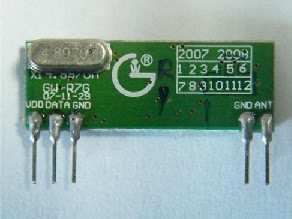









This is an informative post review. I am so pleased to get this post article. I was looking forward to get such a post which is very helpful to us. A big thank for posting this article in this website. Keep it up.
ReplyDeleteAlarm Monitoring
This is an informative post review. I am so pleased to get this post article. I was looking forward to get such a post which is very helpful to us. A big thank for posting this article in this website. Keep it up.
Alarm Monitoring
Very nice article. I enjoyed reading your post. very nice share. I want to twit this to my followers. Thanks !. Events, Conference and wedding facilities
ReplyDelete